More scale-stack bar charts
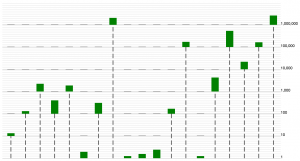
It seems that Jan beat me to it but to learn Paper.js and JavaScript I was also working on an implementation of the scale-stack bar charts. I took some of his code because this makes it easier to follow between the posts. What I added or changed in order to get to know Paper.js is:
- Added a legend to the right of the graph that shows the numbers with a thousands separator
- The graph layout is adjusted depending on the screen size
- The size of the vertical lines and bars is dependent on the total size of the graph
- Added small division lines
- Used different colors and styles for the lines and bars
These are just some minor tweaks but there were helpful in learning how to do things in Paper.js.
var horizontalMargin = 20;
var barMargin = 40
var horizontalOffset = horizontalMargin + barMargin;
var verticalMargin = 20;
var data = [13,123,3617,627,2812,3,509,3242343,1,2,4,234,243242,1,6547,756753,35235,223543,4343352];
var majorLineColor = 'grey';
var minorLineColor = 'lightgrey'
var thickBarColor = 'green';
var thinBarColor = 'black';
var canvasSize = {height: view.viewSize.height,
width: view.viewSize.width};
// This function adds the thousands separator to a given number string
var addCommas = function(nStr) {
nStr += '';
x = nStr.split('.');
x1 = x[0];
x2 = x.length > 1 ? '.' + x[1] : '';
var rgx = /(\d+)(\d{3})/;
while (rgx.test(x1)) {
x1 = x1.replace(rgx, '$1' + ',' + '$2');
}
return x1 + x2;
}
var calculateComponents = function(x) {
var maxPowerOfTen = 0; // 4->0; 15->1; 18272->4
var currentX = x;
while ( currentX >= 10 ) {
maxPowerOfTen += 1;
currentX = currentX/10;
}
var valueAtMaxPowerOfTen = x/Math.pow(10,maxPowerOfTen);
return {orig: x,
val: valueAtMaxPowerOfTen,
lvl: maxPowerOfTen};
}
var dataInComponents = [];
for (var i = 0; i < data.length; i++ ) {
dataInComponents.push(calculateComponents(data[i]));
}
var maxLevel = Math.max.apply(Math,dataInComponents.map(function(o){return o.lvl;}))
// Create an invisible text with the largest level to see how wide it will be. This
// will be subtracted from the area that can be used for the graph
var widestLegendText = new PointText({
point: view.center,
content: addCommas(Math.pow(10,maxLevel)),
justification: 'center',
fontSize: 18,
fillColor: 'black',
visible: false
});
var verticalOffset = canvasSize.height - verticalMargin;
// The height each level has to be
var levelHeight = Math.floor((canvasSize.height-(verticalMargin*2))/(maxLevel + 1));
// Each subgraph is divided into 10 parts
var levelScaling = Math.floor(levelHeight/10);
// The large bars are max. 40 pixels wide or smaller if more need to fit
var thickBarWidth = Math.floor((canvasSize.width-horizontalOffset-widestLegendText.bounds.width)/((dataInComponents.length*2)-1))
if (thickBarWidth > 40) {
thickBarWidth = 40;
}
// The thin bars are at least 2 pixels wide or wider if the thick bars are wider
var thinBarWidth = thickBarWidth / 15
if (thinBarWidth < 2){
thinBarWidth = 2
}
for (var i = 0; i <= maxLevel; i++) {
// X-axes are added from the horizontal margin until the last bar + the bar margin
var line = new Path();
line.add(new Point(horizontalMargin,verticalOffset-levelHeight*i));
line.add(new Point(horizontalMargin+((dataInComponents.length*2-1)*thickBarWidth)+barMargin,verticalOffset-levelHeight*i));
line.strokeColor = majorLineColor;
var text = new PointText({
point: [horizontalMargin+((dataInComponents.length*2-1)*thickBarWidth)+barMargin, verticalOffset-levelHeight*i],
content: addCommas(Math.pow(10,i)),
justification: 'left',
fontSize: 18,
fillColor: 'black'
});
for (var j = 0; j <= 10; j++) {
var line = new Path();
line.add(new Point(horizontalMargin,verticalOffset-levelHeight*i-levelScaling*j));
line.add(new Point(horizontalMargin+((dataInComponents.length*2-1)*thickBarWidth)+barMargin,verticalOffset-levelHeight*i-levelScaling*j));
line.strokeColor = minorLineColor;
}
}
for (var i = 0; i < dataInComponents.length; i++ ) {
// The thin bar in the orders of magnitude smaller than the current number
var thinBar = new Path();
thinBar.add(new Point(horizontalOffset + i*thickBarWidth*2, verticalOffset));
thinBar.add(new Point(horizontalOffset + i*thickBarWidth*2, verticalOffset-levelHeight*dataInComponents[i].lvl));
thinBar.strokeColor = thinBarColor;
thinBar.strokeWidth = thinBarWidth;
thinBar.dashArray = [levelHeight/5, levelHeight/10]
// The thick bar in the order of magnitude of the current number
var thickBar = new Path();
thickBar.add(new Point(horizontalOffset + i*thickBarWidth*2, verticalOffset-levelHeight*dataInComponents[i].lvl));
thickBar.add(new Point(horizontalOffset + i*thickBarWidth*2, verticalOffset-levelHeight*dataInComponents[i].lvl-(dataInComponents[i].val*levelScaling)));
thickBar.strokeColor = thickBarColor;
thickBar.strokeWidth = thickBarWidth;
// The thick but flat bar in the orders of magnitude larger than the current number
for (var j = dataInComponents[i].lvl+1; j<=maxLevel; j++) {
var placeHolder = new Path();
placeHolder.add(new Point(horizontalOffset + i*thickBarWidth*2, verticalOffset-levelHeight*j));
placeHolder.add(new Point(horizontalOffset + i*thickBarWidth*2, verticalOffset-levelHeight*j-1));
placeHolder.strokeColor = 'black';
placeHolder.strokeWidth = thickBarWidth;
}
}