Panel has another neat trick: it can create a dashboard that is separate from the whole jupyter notebook interface.
In the previous section, we created a dashboard with a title, some text and a plot:
pn.Column(pn.pane.Markdown("# This is a horizontal barchart"),
pn.Row(
pn.panel("This barchart with 4 categories shows us how we can combine different panes, including vega plots"),
pn.pane.Vega(spec)
))
This code was embedded in the rest of the notebook, so actually looked like this:
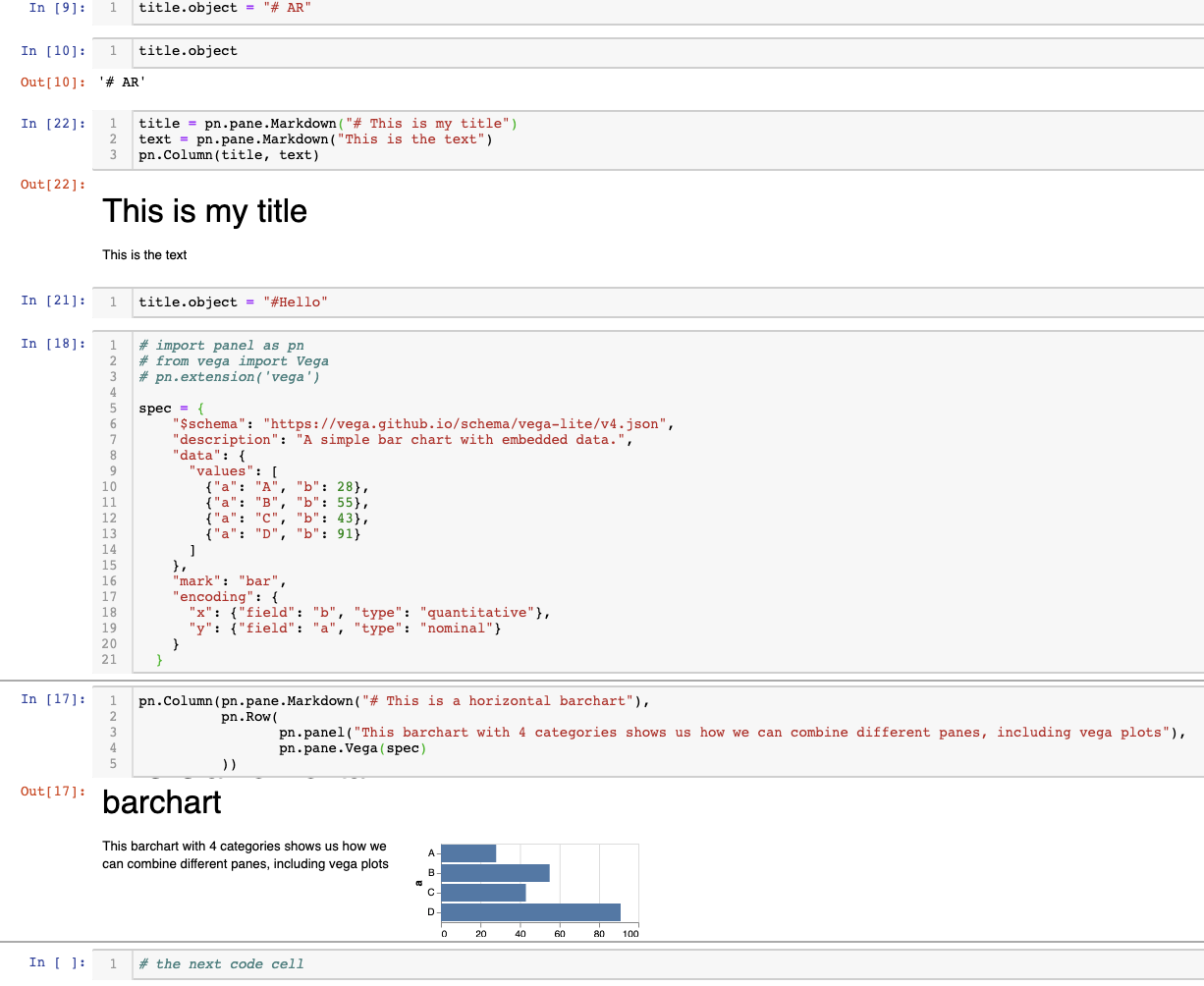
Obviously, this is good enough if we’re still in the developing phase, but at some point, we will want to have a cleaner solution.
Sharing on your own computer
Nothing could be simpler: just by add .show() to the code above, jupyter notebook opens a new window with just this dashboard.
pn.Column(pn.pane.Markdown("# This is a horizontal barchart"),
pn.Row(
pn.panel("This barchart with 4 categories shows us how we can combine different panes, including vega plots"),
pn.pane.Vega(spec)
)).show()
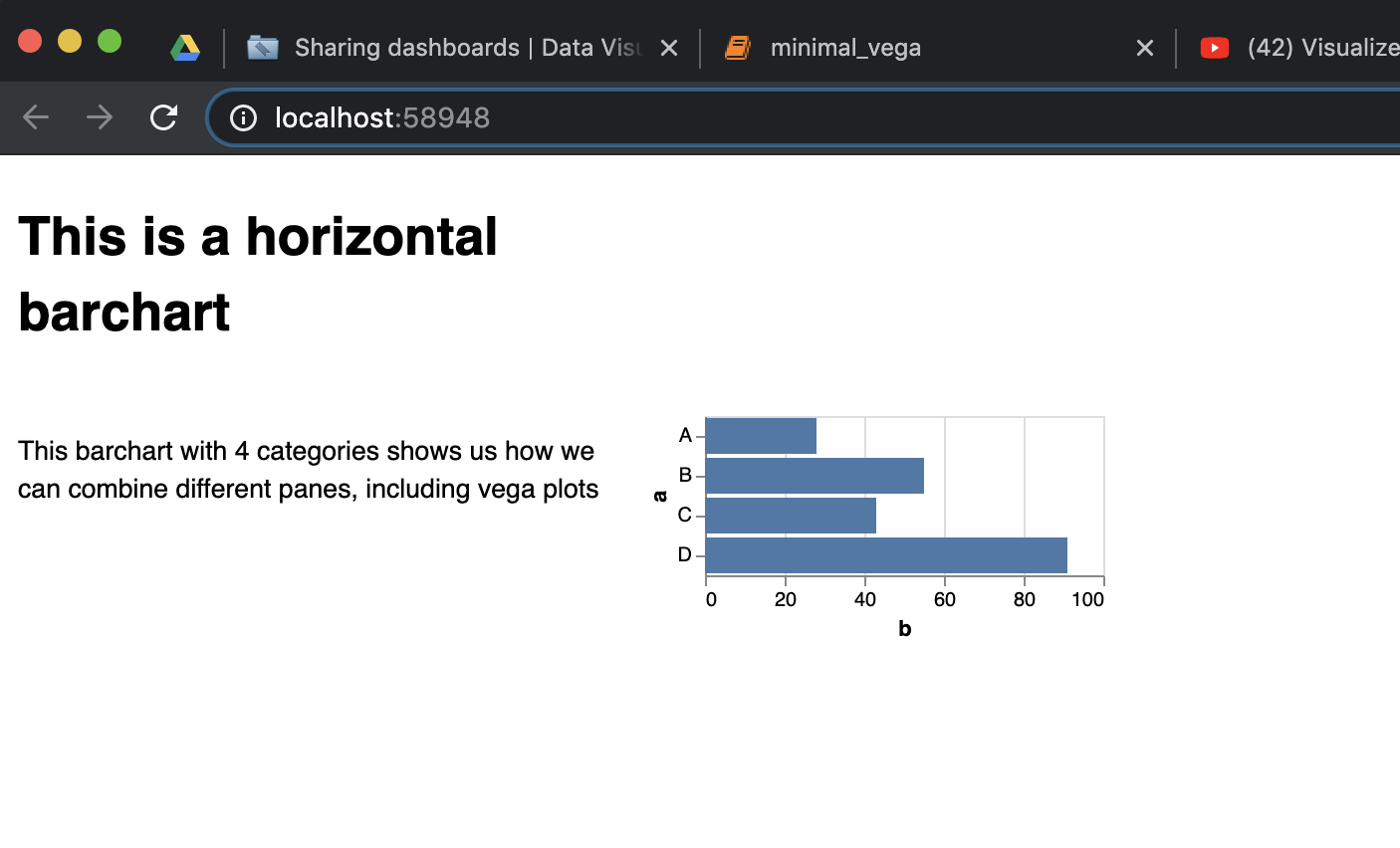
This starts a new notebook process on your computer and opens a new browser tab with just the dashboard.
More permanently
In some cases, however, you want to make the dashboard available to a bigger group of people and just want to have it run on some server. In that case we cannot run the notebook interactively and use another solution.
This is a two-step process:
- Instead of
.show(), call the method.servable()on the dashboard that you want to make available. This will not do anything while you are still in the notebook. - When you have saved the notebook, run
panel serve --show my_notebook.ipynbon the command line. This will run the complete jupyter notebook in the backend, take the dashboard that can be identified with the.servable()method, and create a new interface.
This is the output when I run this command:
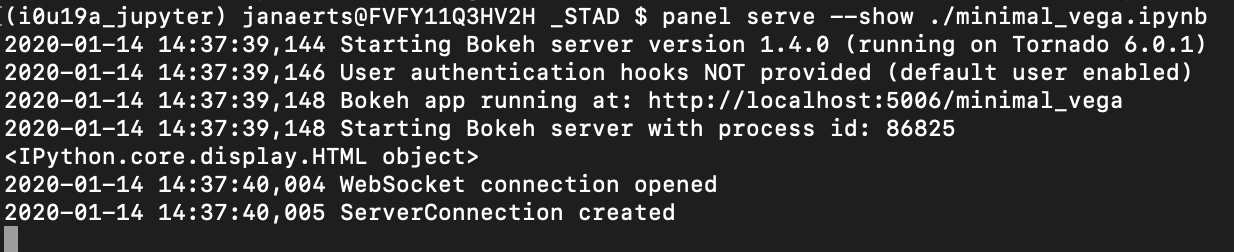
This output shows us that the dashboard is running on http://localhost:5006/minimal_vega where other people can access it (obviously replace localhost with the correct IP number).
If you have .servable() on more than one dashboard, these will all be included.