Based on what we’ve seen up until now, we can already create plots of acceleration versus miles per gallon with year as colour to get a feeling of how things change over time. Another option, is to have a single plot per year.
Exercise - Create a scatterplot of acceleration versus miles per gallon, with year defining the colour.
We can make a small-multiples plot with acceleration versus mpg, with a separate plot per year - called facetting by year (see https://vega.github.io/vega-lite/docs/facet.html for the documentation).
Just like with colour and shape described above, these facets can be defined in different places. The easiest will be "column": {"field": "yearonly", "type": "ordinal"} in the encoding section as below.
{
"$schema": "https://vega.github.io/schema/vega-lite/v4.json",
"data": {
"url": "https://raw.githubusercontent.com/vega/vega/master/docs/data/cars.json"
},
"transform": [
{ "calculate": "year(datum.Year)", "as": "yearonly" }
],
"mark": "circle",
"encoding": {
"x": {"field": "Acceleration", "type": "quantitative"},
"y": {"field": "Miles_per_Gallon", "type": "quantitative"},
"column": {"field": "yearonly", "type": "ordinal"}
}
}
This will give you the following image:
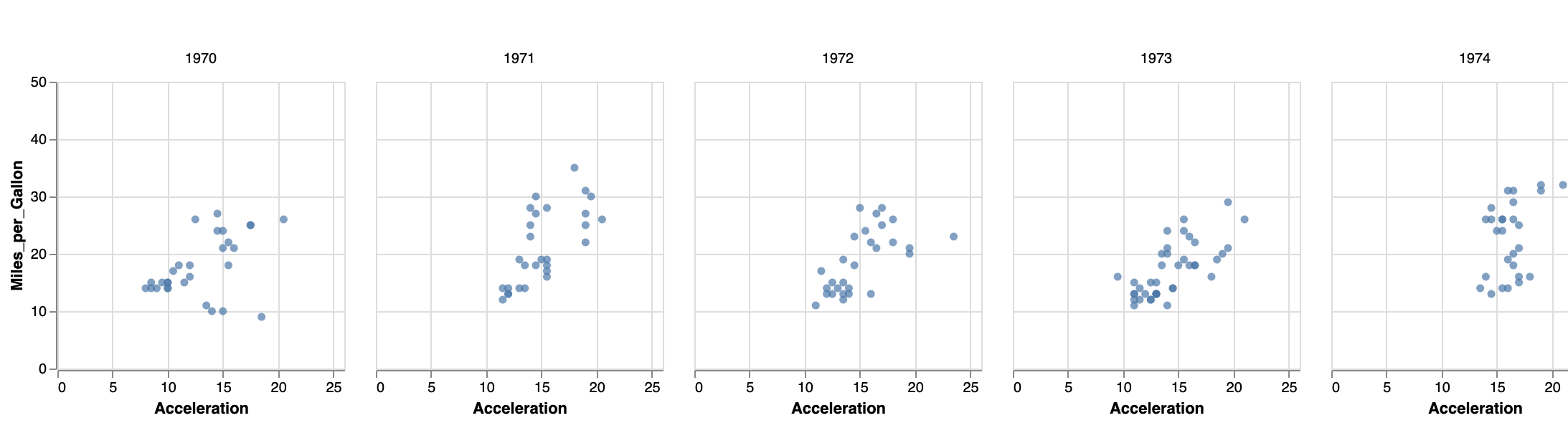
Alternatively, you can define the facet at a higher level. According to the documentation, “to create a faceted view, define how the data should be faceted in facet and how each facet should be displayed in the spec.” This specification is a bit different than what we did before, as we have to wrap the mark and encoding within a separate spec section:
{
"$schema": ...,
"data": ...,
"transform": [
...
],
"facet": ...,
"spec": {
"mark": ...,
"encoding": {
...
}
}
}
For example:
{
"$schema": "https://vega.github.io/schema/vega-lite/v4.json",
"data": {
"url": "https://raw.githubusercontent.com/vega/vega/master/docs/data/cars.json"
},
"transform": [
{ "calculate": "year(datum.Year)", "as": "yearonly" }
],
"facet": {"column": {"field": "yearonly", "type": "nominal"}},
"spec": {
"mark": "circle",
"encoding": {
"x": {"field": "Acceleration", "type": "quantitative"},
"y": {"field": "Miles_per_Gallon", "type": "quantitative"}
}
}
}