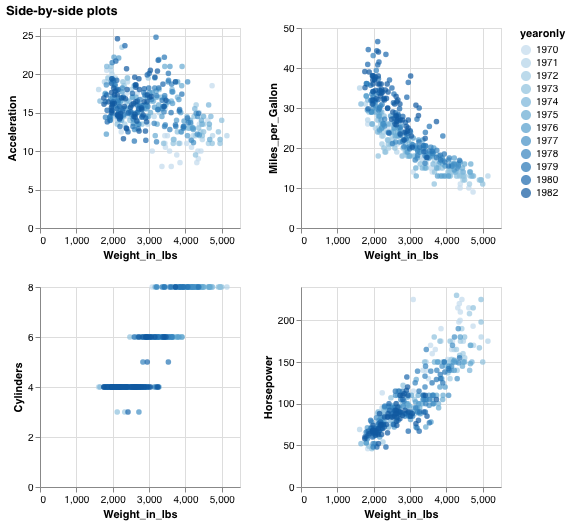You can also take more control of which plots are put side by side, by using concat, hconcat or vconcat. This pragma can contain a list of objects with mark and encoding pairs:
{
"data": ...,
"hconcat": [
{
"mark": ...,
"encoding: ...
},
{
"mark": ...,
"encoding: ...
},
{
"mark": ...,
"encoding: ...
}
]
}
For example:
{
"$schema": "https://vega.github.io/schema/vega-lite/v4.json",
"title": "Side-by-side plots",
"data": {
"url": "https://raw.githubusercontent.com/vega/vega/master/docs/data/cars.json"
},
"transform": [
{ "calculate": "year(datum.Year)", "as": "yearonly" }
],
"concat": [
{
"mark": "circle",
"encoding": {
"x": {"field": "Acceleration", "type": "quantitative"},
"y": {"field": "Miles_per_Gallon", "type": "quantitative"},
"color": {"field": "yearonly", "type": "ordinal"}
}
},
{
"mark": "circle",
"encoding": {
"x": {"field": "Horsepower", "type": "quantitative"},
"y": {"field": "Miles_per_Gallon", "type": "quantitative"},
"color": {"field": "yearonly", "type": "ordinal"}
}
}
]
}
Do not forget to put each mark - encoding pair within curly brackets! The above specification should give you the following image:
Exercise - Recreate the plot below (i.e. including the fact that it has 2 columns and 2 rows!). Tip: check the documentation for concat.