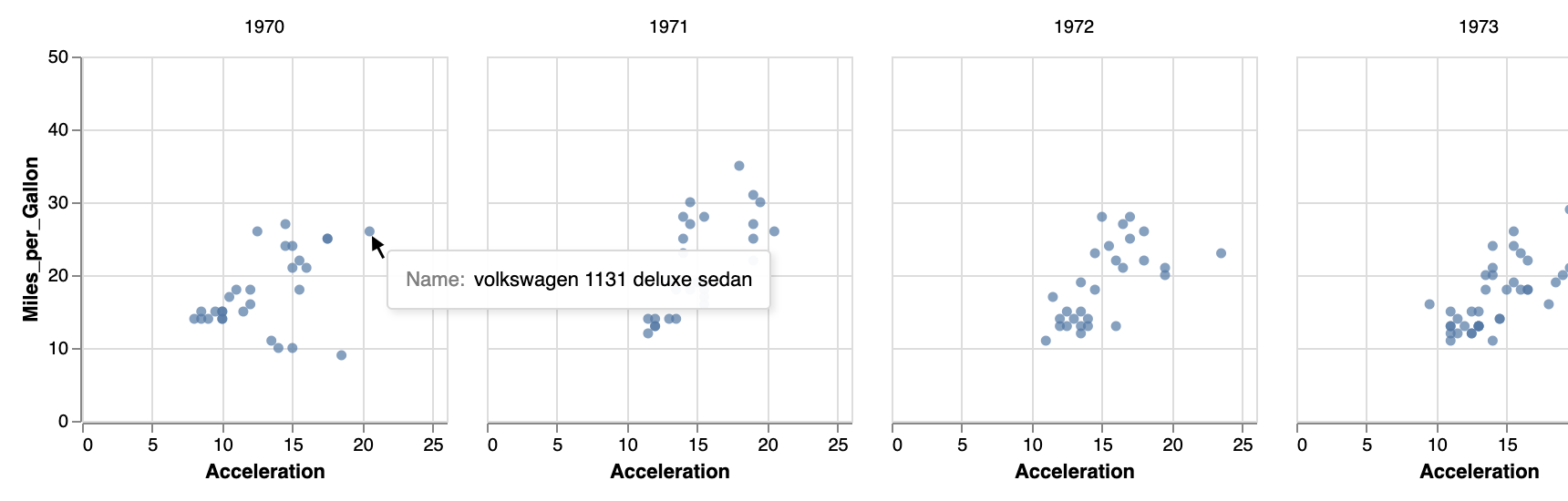The easiest - but still very useful - interaction you can create for a plot is to show a tooltip on hover. This is straightforward: you just add the tooltip key in the encoding section with an array of the fields that you want to have included in that tooltip:
{
"title": "Showing a tooltip on hover",
"data": {
"url": "https://raw.githubusercontent.com/vega/vega/master/docs/data/cars.json"
},
"mark": "point",
"encoding": {
"x": {"field": "Acceleration", "type": "quantitative"},
"y": {"field": "Miles_per_Gallon", "type": "quantitative"},
"color": {"field": "Origin", "type": "nominal"},
"tooltip": [
{"field": "Acceleration", "type": "quantitative"},
{"field": "Year", "type": "nominal"}
]
}
}
This will get you the following behaviour (interactive):
Exercise - Adapt the facetted plot you created before to include a tooltip showing the name of the car, like in the next plot.